Looking at the full frame images of SC data¶
Sometimes it might be useful to take a look at the FFI and the LC time series of data for which short cadence is available. By default, SMURFS uses the SC data, but using some internal functions, we can still take a look at the FFI
[1]:
from smurfs import Smurfs
Lets consider Beta Pictoris. It has 4 sectors of SC available at this point.
[2]:
star = Smurfs(target_name="Beta Pictoris")
Searching processed light curves for Beta Pictoris on mission(s) TESS ...
Resolving Beta Pictoris to TIC using MAST ...
TIC ID for Beta Pictoris: TIC 270577175
Short cadence observations available for Beta Pictoris. Downloading ...
Found processed light curve for Beta Pictoris!
Using TESS observations! Combining sectors ...
Total observation length: 105.18 days.
Duty cycle for Beta Pictoris: 86.02%
[3]:
star.plot_lc()
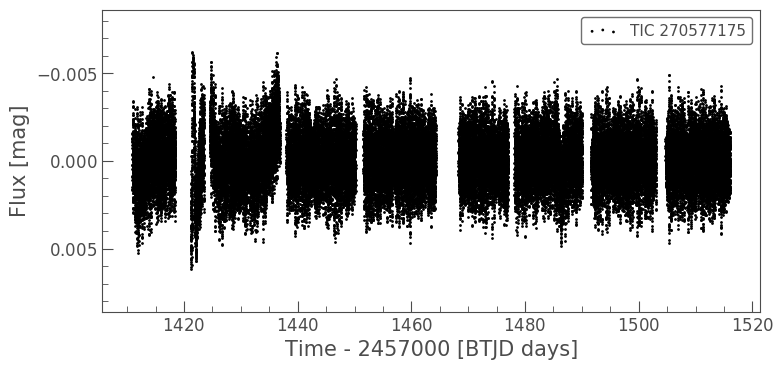
But how does the FFI and the surrounding look like? For this, we’ll use what Smurfs internally: the cut_ffi function. For this function to work, we need the TIC number. We can either take a look at the output above, or use astroquery to find the TIC ID
[5]:
from astroquery.mast import Catalogs
[9]:
tic_id = int(Catalogs.query_object("Beta Pictoris",catalog='TIC',radius=0.003)[0]['ID'])
tic_id
[9]:
270577175
Now lets feed this into smurfs
[4]:
from smurfs.preprocess.tess import cut_ffi
[10]:
lc,fig = cut_ffi(tic_id=tic_id)
Found star in Sector(s) 4 5 6 7
Inflating...
This is the first light curve you have made for this sector. Getting eleanor metadata products for Sector 4...
This will only take a minute, and only needs to be done once. Any other light curves you make in this sector will be faster.
Target Acquired
Cadences Calculated
Quality Flags Assured
CBVs Made
Success! Sector 4 now available.
Inflating...
Inflating...
This is the first light curve you have made for this sector. Getting eleanor metadata products for Sector 5...
This will only take a minute, and only needs to be done once. Any other light curves you make in this sector will be faster.
Target Acquired
Cadences Calculated
Quality Flags Assured
CBVs Made
Success! Sector 5 now available.
Inflating...
Inflating...
Inflating...
This is the first light curve you have made for this sector. Getting eleanor metadata products for Sector 7...
This will only take a minute, and only needs to be done once. Any other light curves you make in this sector will be faster.
Target Acquired
Cadences Calculated
Quality Flags Assured
CBVs Made
Success! Sector 7 now available.
Inflating...
Extracted light curve for TIC 270577175!
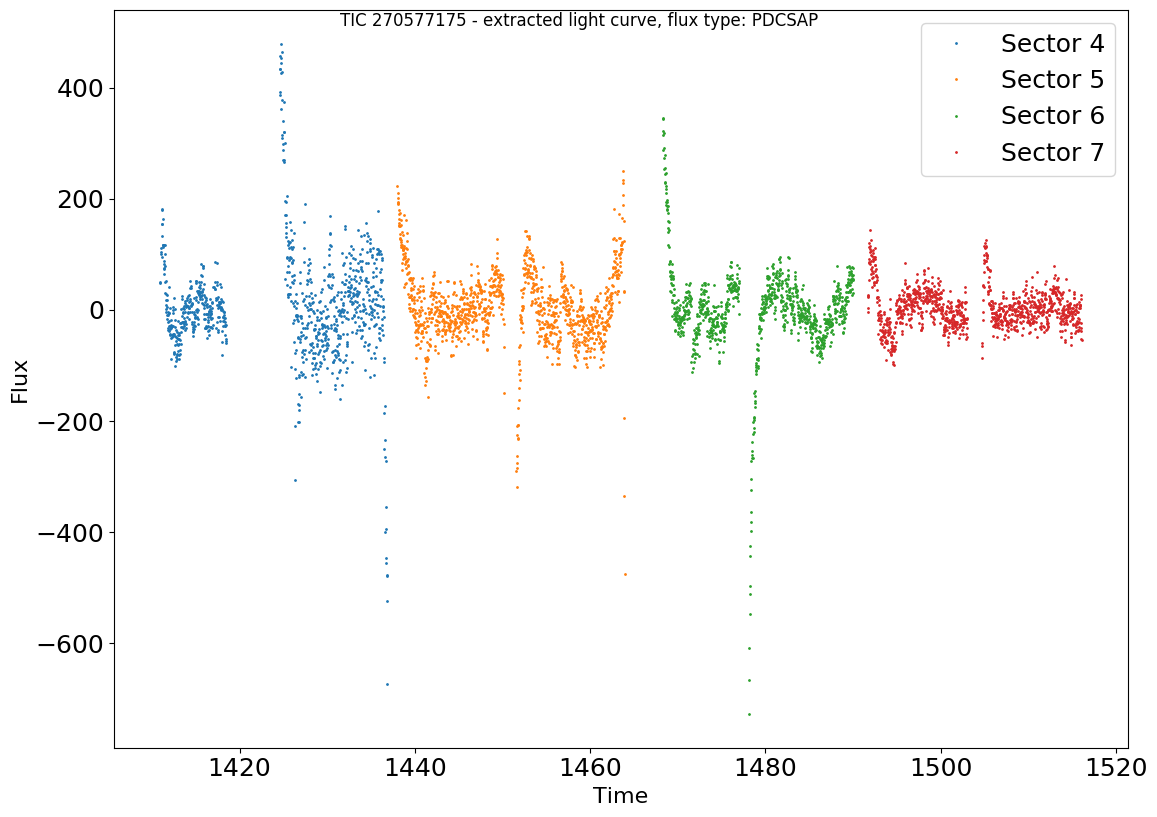
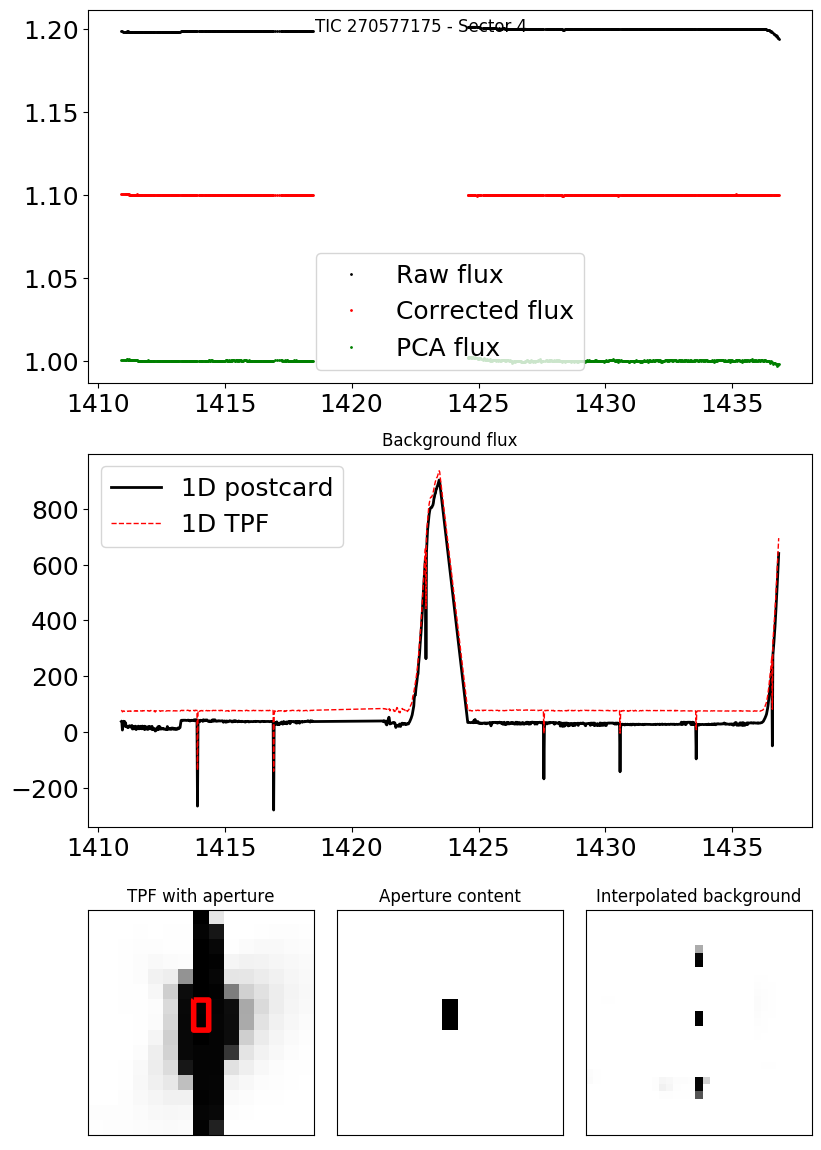
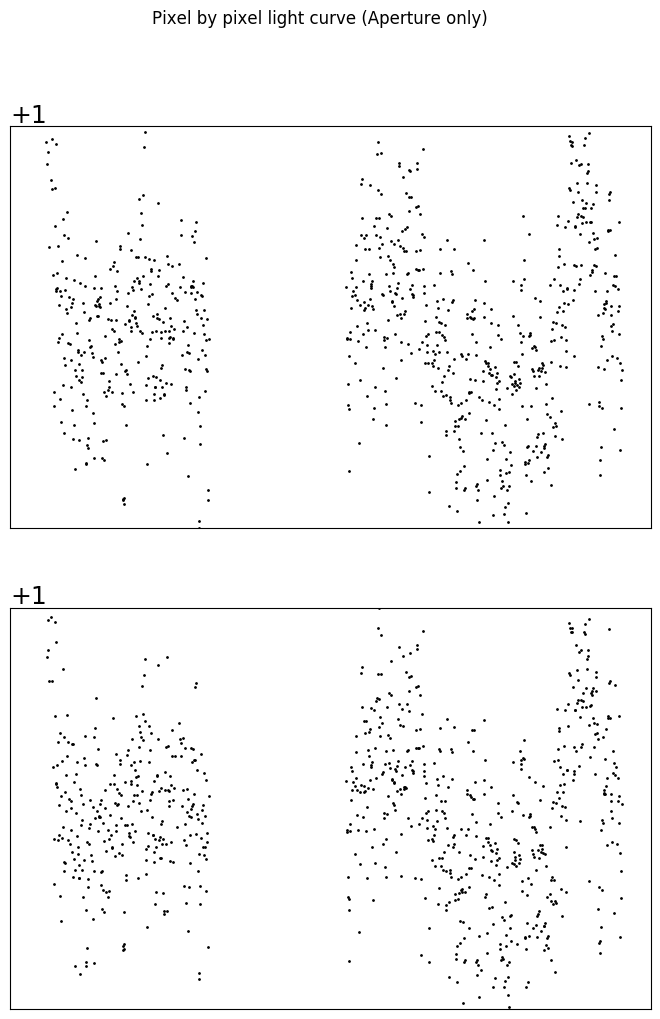
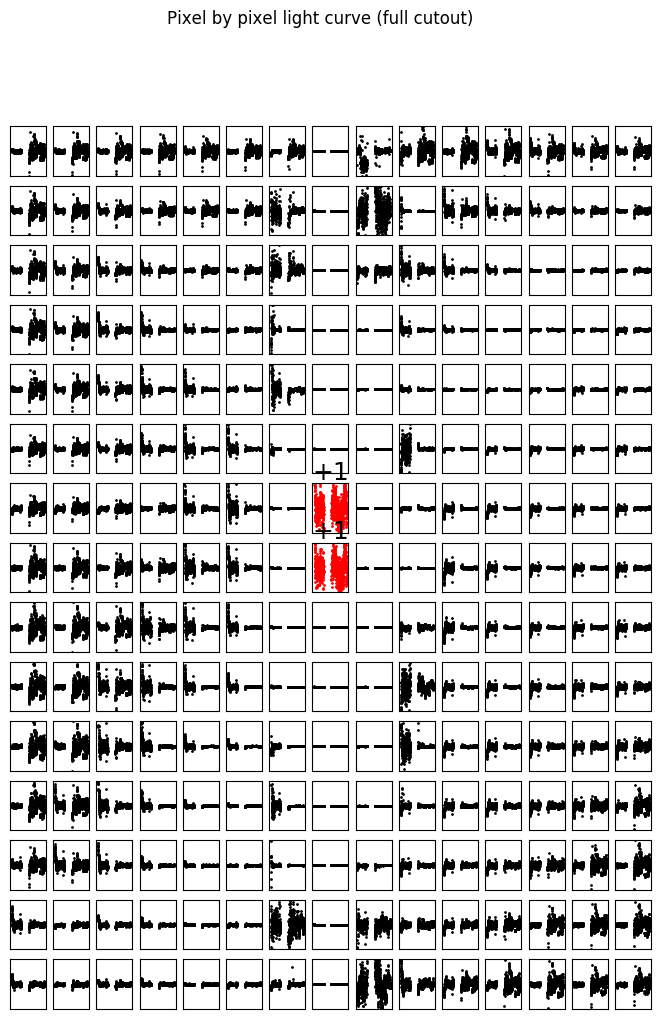
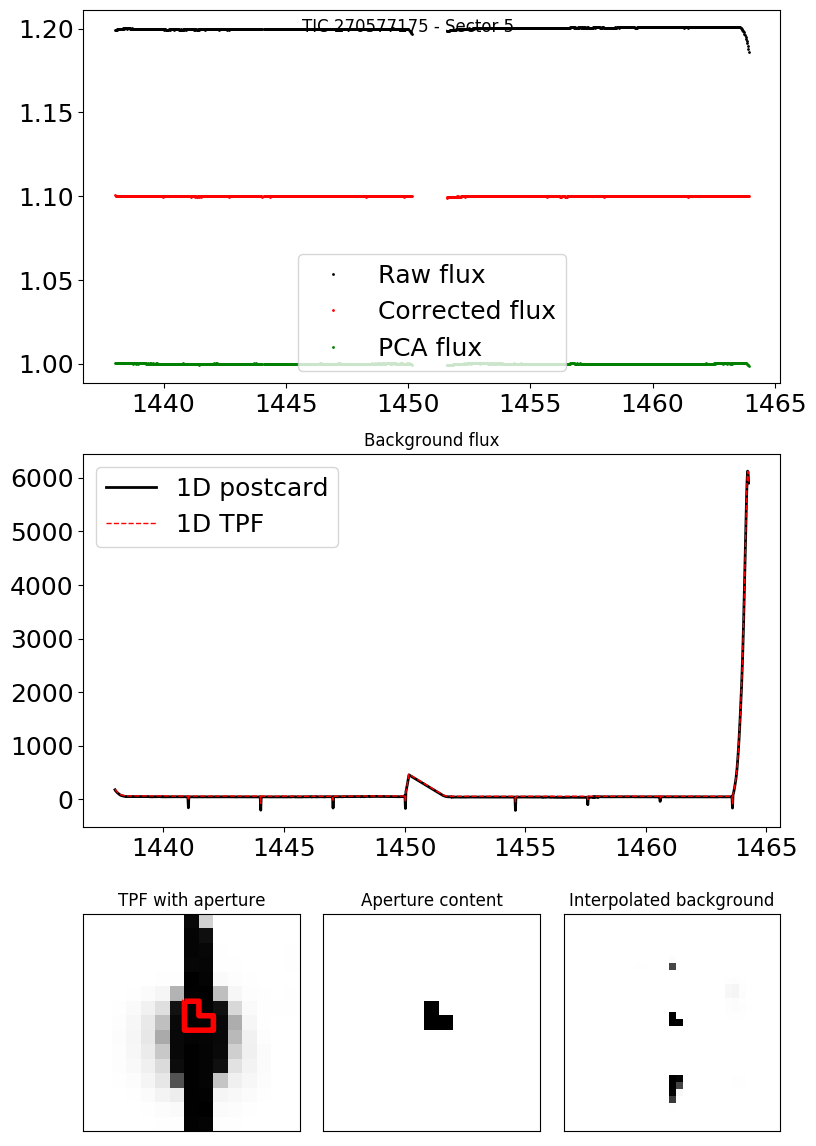
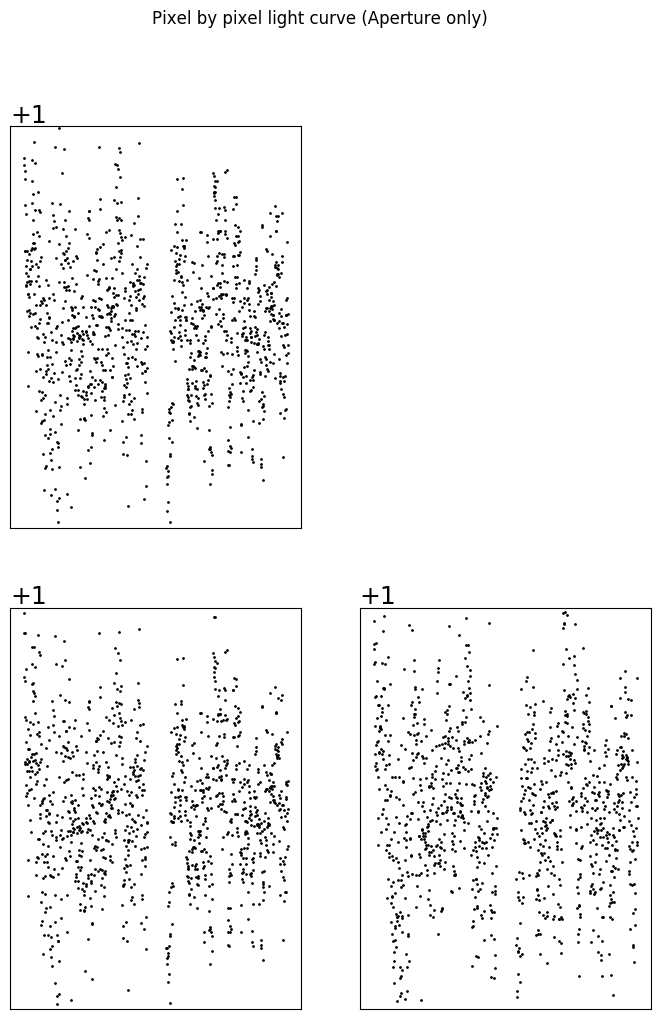
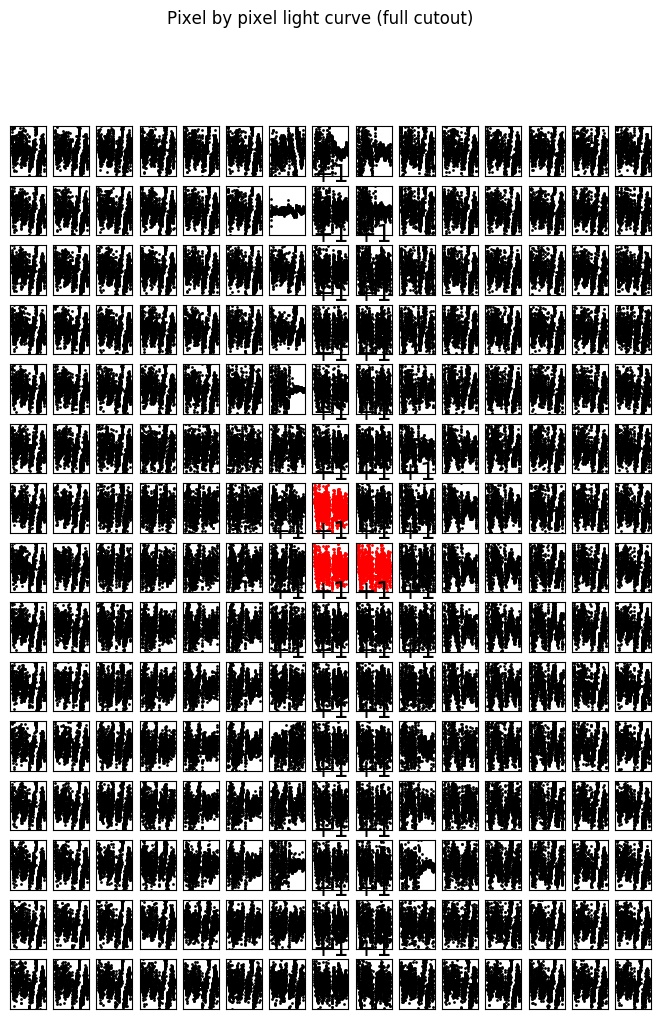
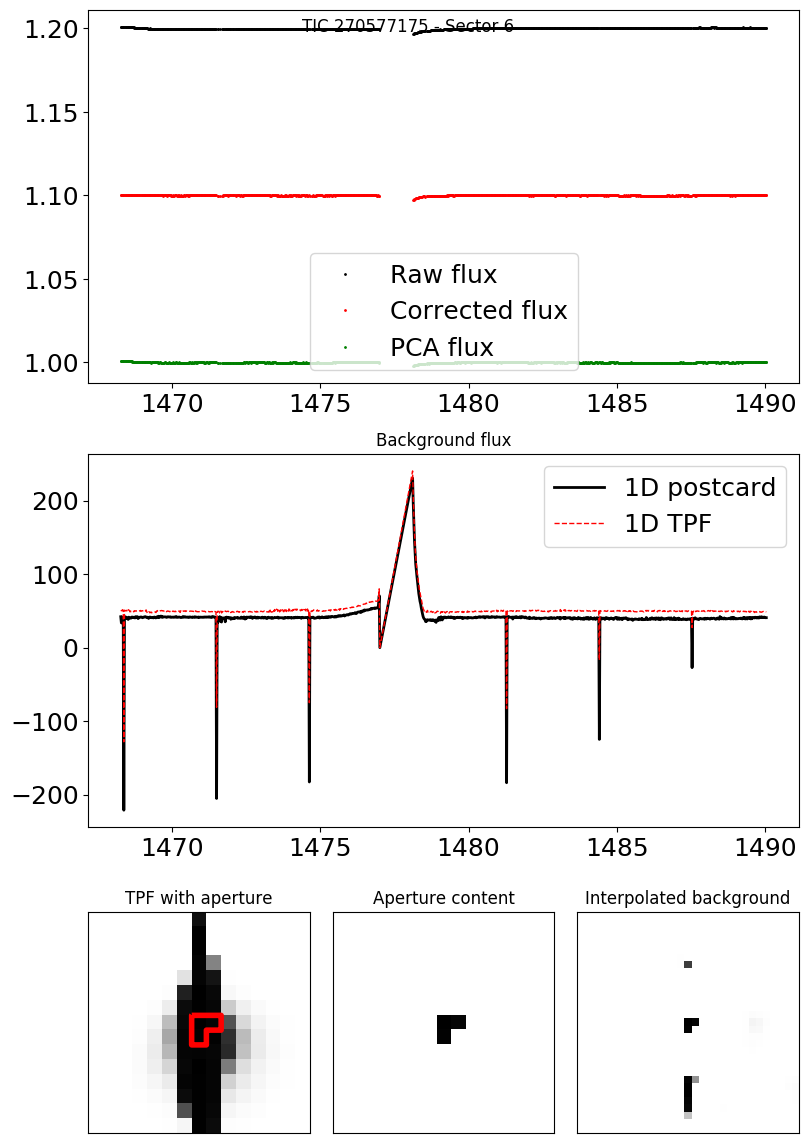
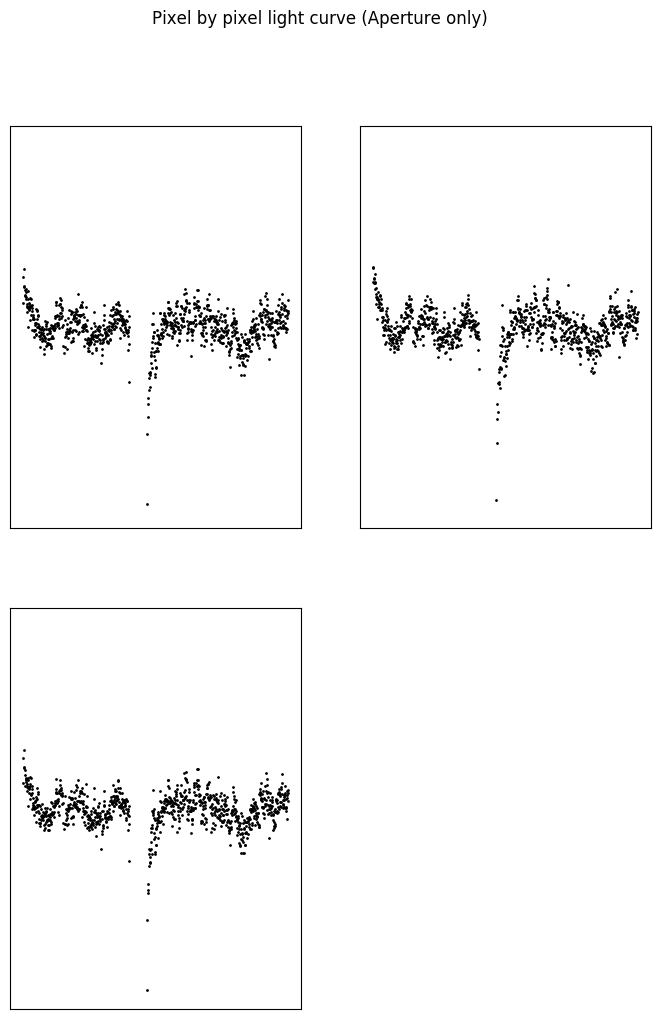
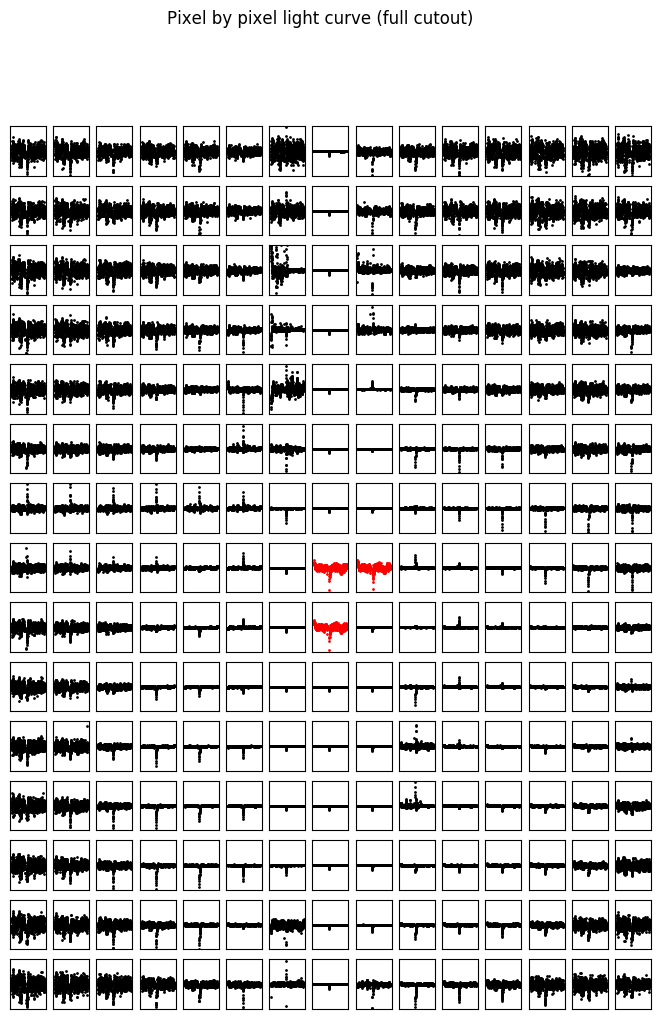
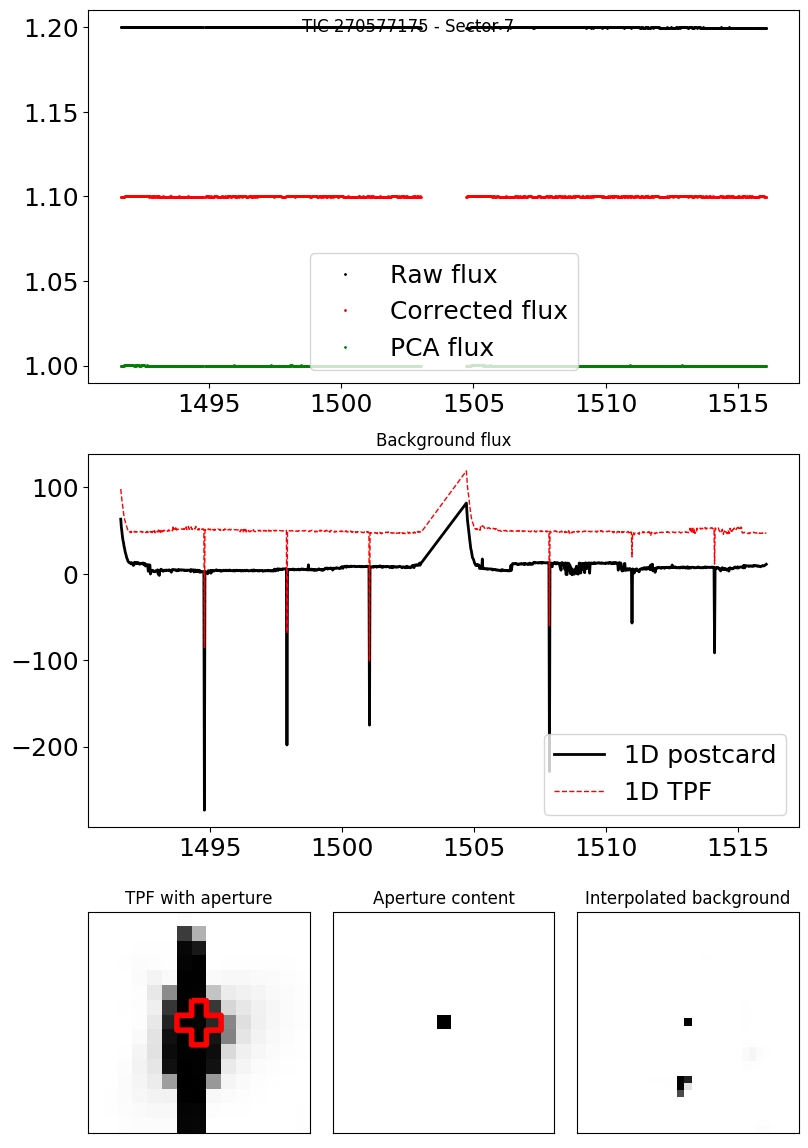
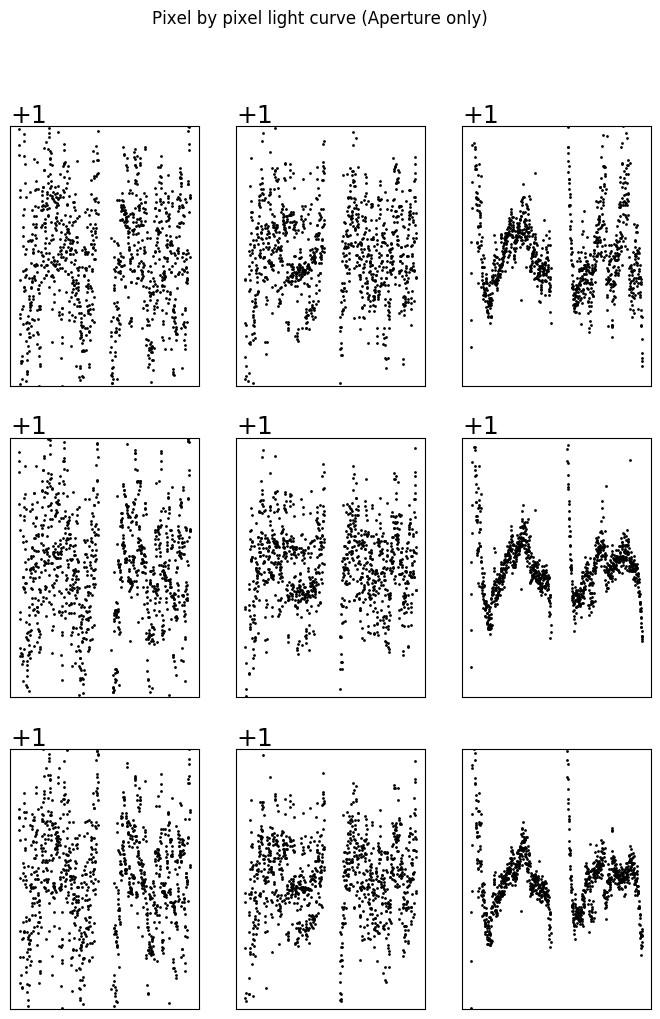
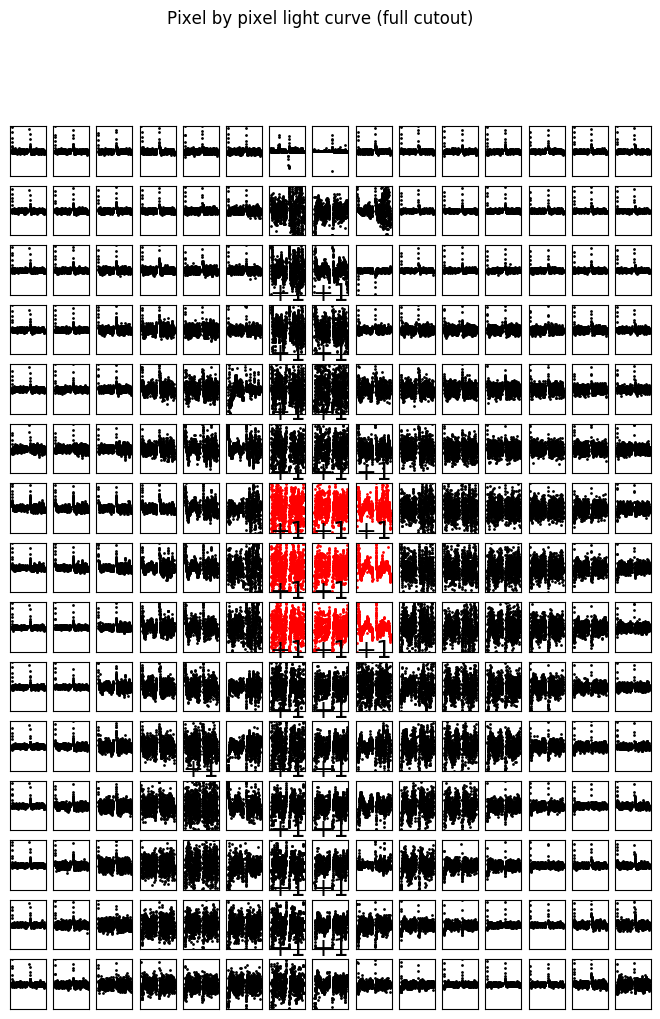
[ ]: