Internals¶
To understand the internals of SMURF, lets first consider this rough schematic on the run taken in the quickstart page.
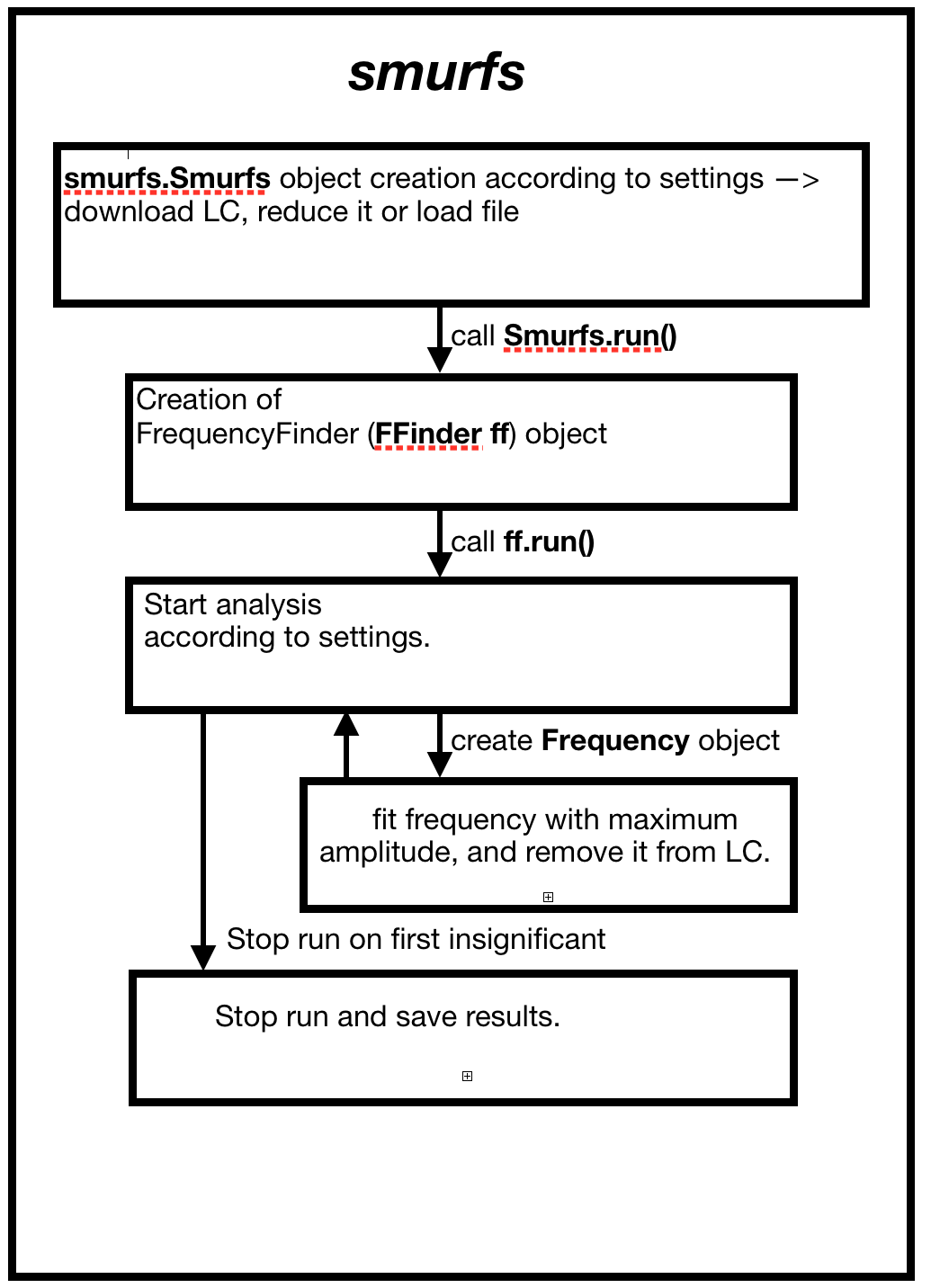
Very generally, what SMURFS does is the following procedure:
Create a
smurfs.Smurfs()object according to the settings provided through the constructor or through the command lineCall
smurfs.Smurfs.run(). This in turn creates asmurfs.FFinder()object, stored in thesmurfs.Smurfs.ff()property.smurfs.Smurfs.run()callssmurfs.FFinder.run(), which iteratively tries to find all significant frequencies in the data.This iterative run creates a
smurfs.Frequency()object for each frequency it finds.After it finds the first insignificant frequency (insignificant defined through the set SNR and window size) or after n insignificant (if the extend_frequencies parameter is set) it stops the run and saves the data
There are a lot of different settings you can set that slightly change this behaviour one way or the other, but in principle it stays this way. While the individual pages on the classes give you a lot more insight on the each of them, we want to give an overview here over the individual classes.
smurfs.Smurfs()¶
This is the base class, which is the prime interface to all things SMURFS. If you want to incorporate SMURFS into your own code, you want to follow this procedure (this is what SMURFS does internally also when using it as a standalone tool):
1) Instantiate smurfs.Smurfs() through the constructor and pass the appropiate parameters.
Use the file parameter if you want to provide a file, use the time and flux parameter if you want to provide
these things directly as arrays or use the target_name parameter if you want to provide the name of the target.
Call
smurfs.Smurfs.run()to start the analysis. Provide the parameters according to its documentation.Call
smurfs.Smurfs.save()to save the data to the path of your choosing.
This will store the result as described in quickstart page. After you completed step 2, you will
also have direct access to the smurfs.Smurfs.result() property. This property, at its heart, is a simple
pandas object. It contains all the individual smurfs.Frequency() objects and
you can access each individual one through iloc. Assuming your SMURFS object is called star, you can access it like
this:
In [1]: star.result
Out[1]:
f_obj frequency amp phase snr res_noise significant
f_nr
0 <smurfs._smurfs.frequency_finder.Frequency obj... 1.363741+/-0.000004 0.01033+/-0.00008 0.3267+/-0.0012 14.621918 -0.000890 True
1 <smurfs._smurfs.frequency_finder.Frequency obj... 1.321203+/-0.000004 0.01025+/-0.00008 1.2294+/-0.0012 17.646618 -0.000841 True
2 <smurfs._smurfs.frequency_finder.Frequency obj... 1.470777+/-0.000015 0.00281+/-0.00008 0.965+/-0.004 7.578344 -0.000855 True
3 <smurfs._smurfs.frequency_finder.Frequency obj... 1.878144+/-0.000017 0.00241+/-0.00008 0.517+/-0.005 6.717144 -0.000854 True
4 <smurfs._smurfs.frequency_finder.Frequency obj... 1.385307+/-0.000018 0.00223+/-0.00008 0.175+/-0.005 7.318523 -0.000865 True
5 <smurfs._smurfs.frequency_finder.Frequency obj... 0.316642+/-0.000020 0.00203+/-0.00008 0.254+/-0.006 5.597835 -0.000865 True
6 <smurfs._smurfs.frequency_finder.Frequency obj... 1.417226+/-0.000023 0.00181+/-0.00008 0.384+/-0.007 6.523381 -0.000859 True
7 <smurfs._smurfs.frequency_finder.Frequency obj... 2.742524+/-0.000023 0.00178+/-0.00008 0.943+/-0.007 9.558567 -0.000859 True
8 <smurfs._smurfs.frequency_finder.Frequency obj... 0.112357+/-0.000025 0.00163+/-0.00008 0.023+/-0.007 5.270446 -0.000856 True
9 <smurfs._smurfs.frequency_finder.Frequency obj... 1.237200+/-0.000029 0.00139+/-0.00008 0.091+/-0.009 5.176608 -0.000856 True
10 <smurfs._smurfs.frequency_finder.Frequency obj... 1.68152+/-0.00004 0.00112+/-0.00008 0.166+/-0.011 4.585938 -0.000860 True
You can access each indivdual frequency through pandas iloc method, and the individual values through their names. For example, you can access the frequency object like this:
In [2]: star.result.iloc[0]
Out[2]:
f_obj <smurfs._smurfs.frequency_finder.Frequency obj...
frequency 1.363741+/-0.000004
amp 0.01033+/-0.00008
phase 0.3267+/-0.0012
snr 14.6219
res_noise -0.000889747
significant True
Name: 0, dtype: object
In [3]: star.result.iloc[0].f_obj
Out[3]: <smurfs._smurfs.frequency_finder.Frequency at 0x12c0536a0>
This way you can access the full interface of the smurfs.Frequency() class.
You can also access the linked smurfs.FFinder() object through the smurfs.Smurfs.ff() property:
In [4]: star.ff
Out[4]: <smurfs._smurfs.frequency_finder.FFinder at 0x12c074e48>
The smurfs.Smurfs() object also gives you some statistics about each run. You can access those through the
smurfs.Smurfs.statistics() property:
In [5]: star.statistics
Out[5]:
Duty cycle Nyquist frequency Total number of found frequencies
0 0.844463 360.001476 11
Reading results works through the smurfs.Smurfs.load_results() method:
In [6]: Smurfs.load_results("Gamma_Doradus/data/result.csv")
Out[6]:
( Unnamed: 0 Signal to Noise Ratio Window size ... Skip similar frequency regions Chancel run after 10 similar frequencies Ignore unsignificant frequencies number
0 0 4.0 2.0 ... False True 0
[1 rows x 8 columns],
Unnamed: 0 Duty cycle Nyquist frequency Total number of found frequencies
0 0 0.844463 360.001476 11,
f_nr frequency amp phase snr res_noise significant
0 0 1.363741+/-0.000004 0.01033+/-0.00008 0.3267+/-0.0012 14.621918 -0.000890 True
1 1 1.321203+/-0.000004 0.01025+/-0.00008 1.2294+/-0.0012 17.646618 -0.000841 True
2 2 1.470777+/-0.000015 0.00281+/-0.00008 0.965+/-0.004 7.578344 -0.000855 True
3 3 1.878144+/-0.000017 0.00241+/-0.00008 0.517+/-0.005 6.717144 -0.000854 True
4 4 1.385307+/-0.000018 0.00223+/-0.00008 0.175+/-0.005 7.318523 -0.000865 True
5 5 0.316642+/-0.000020 0.00203+/-0.00008 0.254+/-0.006 5.597835 -0.000865 True
6 6 1.417226+/-0.000023 0.00181+/-0.00008 0.384+/-0.007 6.523381 -0.000859 True
7 7 2.742524+/-0.000023 0.00178+/-0.00008 0.943+/-0.007 9.558567 -0.000859 True
8 8 0.112357+/-0.000025 0.00163+/-0.00008 0.023+/-0.007 5.270446 -0.000856 True
9 9 1.237200+/-0.000029 0.00139+/-0.00008 0.091+/-0.009 5.176608 -0.000856 True
10 10 1.68152+/-0.00004 0.00112+/-0.00008 0.166+/-0.011 4.585938 -0.000860 True)
This returns two pandas DataFrames, the first containing the statistics, the second containing the actual results. These
of course don’t include the smurfs.Frequency() objects, as this is only a text file. You can however load a full
smurfs object (if you saved it through setting store_obj=True or by setting the -so flag when using the standalone
version.
In [7]: star = Smurfs.from_path("Gamma_Doradus")
In [8]: star
Out[8]: <smurfs._smurfs.smurfs.Smurfs at 0x13562aa20>
In [9]: star.result
Out[9]:
f_obj frequency amp phase snr res_noise significant
f_nr
0 <smurfs._smurfs.frequency_finder.Frequency obj... 1.363741+/-0.000004 0.01033+/-0.00008 0.3267+/-0.0012 14.621918 -0.000890 True
1 <smurfs._smurfs.frequency_finder.Frequency obj... 1.321203+/-0.000004 0.01025+/-0.00008 1.2294+/-0.0012 17.646618 -0.000841 True
2 <smurfs._smurfs.frequency_finder.Frequency obj... 1.470777+/-0.000015 0.00281+/-0.00008 0.965+/-0.004 7.578344 -0.000855 True
3 <smurfs._smurfs.frequency_finder.Frequency obj... 1.878144+/-0.000017 0.00241+/-0.00008 0.517+/-0.005 6.717144 -0.000854 True
4 <smurfs._smurfs.frequency_finder.Frequency obj... 1.385307+/-0.000018 0.00223+/-0.00008 0.175+/-0.005 7.318523 -0.000865 True
5 <smurfs._smurfs.frequency_finder.Frequency obj... 0.316642+/-0.000020 0.00203+/-0.00008 0.254+/-0.006 5.597835 -0.000865 True
6 <smurfs._smurfs.frequency_finder.Frequency obj... 1.417226+/-0.000023 0.00181+/-0.00008 0.384+/-0.007 6.523381 -0.000859 True
7 <smurfs._smurfs.frequency_finder.Frequency obj... 2.742524+/-0.000023 0.00178+/-0.00008 0.943+/-0.007 9.558567 -0.000859 True
8 <smurfs._smurfs.frequency_finder.Frequency obj... 0.112357+/-0.000025 0.00163+/-0.00008 0.023+/-0.007 5.270446 -0.000856 True
9 <smurfs._smurfs.frequency_finder.Frequency obj... 1.237200+/-0.000029 0.00139+/-0.00008 0.091+/-0.009 5.176608 -0.000856 True
10 <smurfs._smurfs.frequency_finder.Frequency obj... 1.68152+/-0.00004 0.00112+/-0.00008 0.166+/-0.011 4.585938 -0.000860 True
Be aware that these objects take up a lot of disk space, especially for targets with many significant frequencies.
smurfs.FFinder()¶
The FFinder object contains the actual logic for the frequency analysis. As describe above, it iteratively runs
through the significant frequencies. The method that is used here is the smurfs.FFinder.run() and performs
the analysis according to its settings. This is mostly an internal class and not much use outside of SMURFS. You
can check the individual methods through its documentation.
smurfs.Frequency()¶
This class represents each individual frequency. It contains all settings and results for each frequency. The process on how the result is found is the following:
The object is built through the constructor by passing the light curve, snr and window size. It computes the corresponding
smurfs.Periodogram()objectUsing the frequency with the maximum amplitude in the periodogram, it then computes the boundaries of the peak, by finding the corresponding next two minima to the left and right of the peak
You can then
The most important ones are:
smurfs.Frequency.lc(): Gives you the LightCurve object that the frequency uses for the analysis.smurfs.Frequency.amp(): Returns the amplitude of the frequency.smurfs.Frequency.f(): Returns the frequency.smurfs.Frequency.phase(): Returns the phase of the frequency.smurfs.Frequency.snr(): Returns the SNR of the frequency.